
Incase anyone else is Googing around to see if you can use this 1997 camera to transfer your old mini DV tapes, but are getting mixed comments online.
I’ve just bought it and can confirm that the DV OUT port on the front is just a standard 4 pin (4p) FireWire / IEEE 1394 port.
You can just use a cheap FireWire 4-pin to 6-pin cable, assuming you have an old Mac/PC with a 6-pin FireWire 400 port.
For me, I had an old MacBook (Early 2009) which still has the FireWire 4-pin 400 port, so I just plugged it in and Final Cut Pro recognizes the camera as DV, as does iMovie and Quicktime. I was on macOS 10.11 El Capitan, but it should work with most mac OS versions.
Also, if your timecode data is messed up on the tape, you can use a program called Vidi to do a raw transfer of the whole tape without re-encoding. (as opposed to getting a million tiny split files, as iMovie and FCP both auto split the import by scenes).
The VMC-2DV Cable
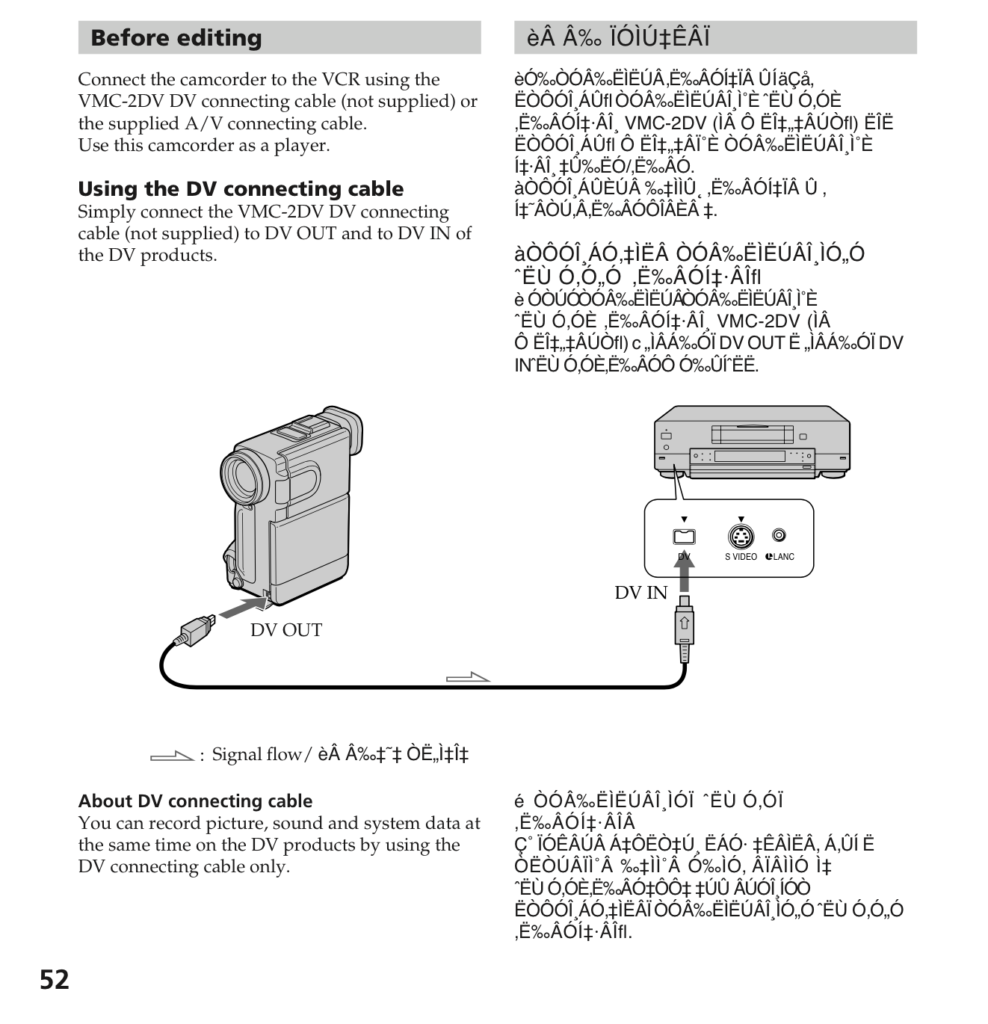
Don’t waste your money or time trying to find the branded VMC-2DV cable from Sony. It’s way over priced and won’t work on a computer, as it’s 4p to 4p cable, you’d likely want 4p to 6p.
Before buying the Sony Handycam DCR-PC7E PAL I had a look in the manual for what ports it had, but it doesn’t say anywhere what type it is.
Keywords: TAPE CAMCORDERS – Handycam – Sony Digital Video Cable VMC-2DV
Here is mostly verbose info I found on some adapters I’ve had and what chipset they use. I’ll come back one day to make it cleaner.
RTL8153 (0x8153) - CharJenPro "premium" hub with USB-A ports (no driver, just works) RTL8153 (0x8153) - Belkin USB-C to Gigabit Ethernet Adapter (Belkin USB-C LAN) RTL8153 - Vention USB-C to Ethernet HUB - https://www.aliexpress.com/item/32875260609.html RTL8153 - Generic USB-C to Ethernet - https://smile.amazon.com/Ethernet-Adapter-uni-Thunderbolt-Compatible/dp/B077KXY71Q?sa-no-redirect=1 AX88179 - ugreen USB-C gigabit ethernet (needs driver! none for 10.15 yet) BCM5701 - Apple Thunderbolt to Gigabit Ethernet Adapter @wolfies Check the chipset on the Belkin, I bet its one of those low cost Realtek USB ones that you can get otherwise for $10. The Apple Thunderbolt chipset is a Broadcom PCI-E one that is fairly high-end. Its an issue both with the cheap chipset and inherent limitations of USB. As you can see maximum bandwidth is not directly correlated with performance. – user71659 Nov 7 18 at 17:34 from stackoverflow or so.. Such a shame Apple (or anyone) has made a thunderbold (usb-c plug) to gigabit ethernet adapter yet :| Note: You can find out the chipset used usually in lsusb or dmesg commands after plugging in the device. (in Linux/Debian)
I’m testing a bunch of adapters to see which works best on Mac.
More info on RTL8153 for Mac
https://gist.github.com/MadLittleMods/3005bb13f7e7178e1eaa9f054cc547b0
Belkin USB-C LAN adapter details from Mac info.
Product ID: 0x8153
Vendor ID: 0x0bda (Realtek Semiconductor Corp.)
Version: 30.00
Serial Number: BLAAA00000
Speed: Up to 5 Gb/s
Manufacturer: Belkin
Location ID: 0x01200000 / 1
Current Available (mA): 900
Current Required (mA): 256
Extra Operating Current (mA):0
This is a passive adapter, not an active one with a DAC, like the ones needed for most USB-C laptops, iPads, Google Pixels and some other phones. Though the majority of USB-C phones do use the DAC built into the phone and will work fine with a cheap passive adapter, like the ugreen ones I sell here in New Zealand, which have the 3.5mm stereo channels set correctly.
Anyway, here are the photos of what’s inside a passive adapter.
I then Googled that, but really came up with nothing, eventually, I checked my browsing history for that day and found out it was the NZ Warehouse stationery… So I figured others might have the same question one day, so I’m going to start up this post where I’ll add any random purchase codes I come across.
WSL ONLINE AUCKLAND = New Zealand online Warehouse stationery
]]>



