
Incase anyone else is Googing around to see if you can use this 1997 camera to transfer your old mini DV tapes, but are getting mixed comments online.
I’ve just bought it and can confirm that the DV OUT port on the front is just a standard 4 pin (4p) FireWire / IEEE 1394 port.
You can just use a cheap FireWire 4-pin to 6-pin cable, assuming you have an old Mac/PC with a 6-pin FireWire 400 port.
For me, I had an old MacBook (Early 2009) which still has the FireWire 4-pin 400 port, so I just plugged it in and Final Cut Pro recognizes the camera as DV, as does iMovie and Quicktime. I was on macOS 10.11 El Capitan, but it should work with most mac OS versions.
Also, if your timecode data is messed up on the tape, you can use a program called Vidi to do a raw transfer of the whole tape without re-encoding. (as opposed to getting a million tiny split files, as iMovie and FCP both auto split the import by scenes).
The VMC-2DV Cable
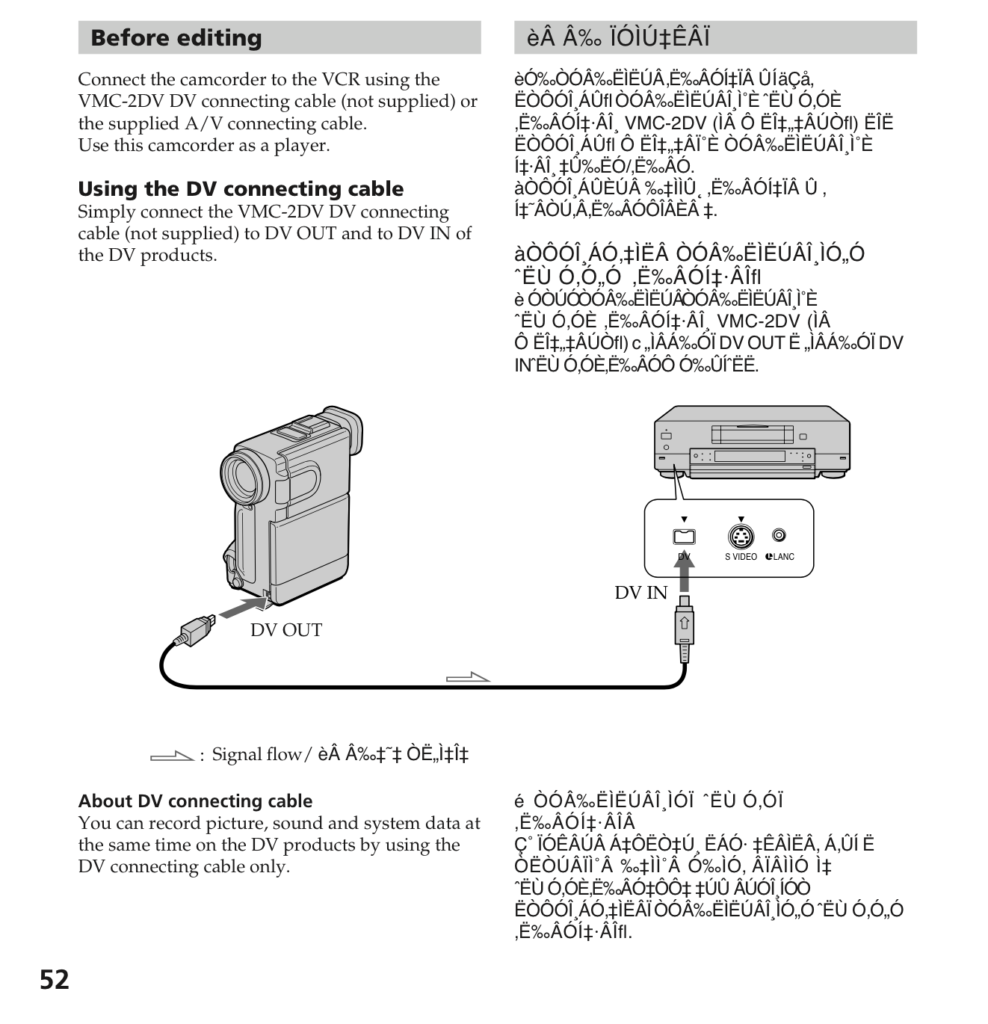
Don’t waste your money or time trying to find the branded VMC-2DV cable from Sony. It’s way over priced and won’t work on a computer, as it’s 4p to 4p cable, you’d likely want 4p to 6p.
Before buying the Sony Handycam DCR-PC7E PAL I had a look in the manual for what ports it had, but it doesn’t say anywhere what type it is.
Keywords: TAPE CAMCORDERS – Handycam – Sony Digital Video Cable VMC-2DV